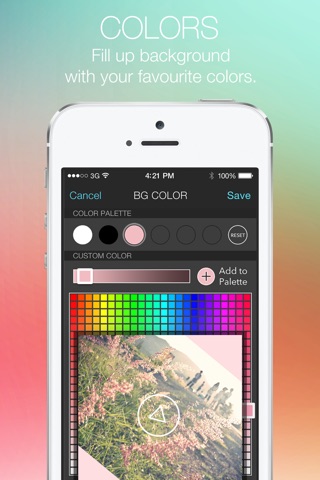Crop Video Square - Video Editor for Pinch Zoom Adjust Resize and Crop Your Movie Clip Into Square or Rectangle Size for Instagram
Crop the best position of your video. With CropVideoSquare™ easy and quick to Crop video or Photo to Square. Adjust video position, resize, rotate and fill background with colors.
Happy New Year 2015! Discount 50% off for a limited time!
» INTRODUCING PHOTO & VIDEO EDITING EXTENSION.
» The Best Crop Video App for Instagram.
» More than 2,000,000 worldwide downloads.
» Fully support for iOS 8.
» Fully support for iPhone 6 and 6 Plus.
CropVideoSquare™ gives you incredibly quick and easy way to pinch, zoom, drag and crop! anywhere on your video to square size in just a few sec.
Let’s make your video stand out from the crowd, crop just the beautiful and important part, cut the rest off, post it on Instagram, and receive ton of organic likes!
Crop Video Square™ is the standard of video crop app that must have on every iPhone and iPad. Because you can’t crop, pinch to zoom, drag or something like this on Instagram.
MILLION PEOPLE LOVED CropVideoSquare™
"I alway had a problem with fitting the whole video. Well not anymore it solve the problem for u.”
"Just started. Rotated and cropped a video and added title text. Super smooth app!”
"Really easy to use and the possibilities of cropping are endless!”
"I recommend this app for anyone who has Instagram.”
"Its better than some of the others."
KEY FEATURES
- Photo & Video Editing Extension for iOS 8
- Gorgeous and Easy-to-use UI.
- All done in just a few sec.
- Import Video & Photo from camera roll.
- SUPPORT SLO-MO VIDEO
- Pinch to zoom in, zoom out video.
- Rotate Video.
- Drag your video to select position.
- Crop your video.
- More than 400 gorgeous fonts
- Powerful text management
- SUPPORT MULTIPLE TEXTS
- Reset button. Back to original.
- Preview video before share or save.
- Save to Camera roll.
- Share out to Instagram.
- Export high quality video resolution.
- iPhone 4, 4s, 5, 5s compatibility.
- Fully support for iPhone 6 and 6 Plus.
- Fully support for iOS 7 and the latest iOS 8.
- Export video as high quality or standard quality.
HOW TO USE
- Import your video from camera roll
- Pinch your fingers to zoom in or zoom out
- Drag to adjust your video position
- Save to camera roll or Save&Share to Instagram
** In case, you mess up on your video. Just tap on reset button. Then It will back to the original.
PHOTO & VIDEO EXTENSION
EDIT PHOTOS & VIDEOS THROUGH APPLE’S PHOTOS APP
- Open Photos App
- Choose your video
- Tap (...) extension icon on the upper-right of the screen
- Choose more icon
- Enable ‘CropVS’
- Choose ‘CropVS’ icon to start edit your video
**You can discard changes on your edited video anytime by tap (...) extension icon on Photos app and choose ‘revert to original’.
JOIN THE COMMUNITY
Instagram: www.instagram.com/SquareApp
Facebook: www.facebook.com/SquareApplication
Twitter: www.twitter.com/Square_App
Website: www.iAppCreation.com
Hashtag: #CropVideoSquare #CropVS